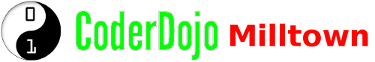Hello Everyone!! We got off to a great second week in Coder Dojo and the children seem very engaged in learning different ways to code. Just a few reminders for children and parents concerning some of the classes.
Making An App Class: Please check that you have all the software needed to participate in class. The main software needed for the making an app class is Multimedia Fusion 2. It is important that you review with your child how to download the software (module 1.1) and that a code is entered in the downloading process. You may need to contact Youth Digital to get a new code and this can take a few days. Next, when all software is downloaded, try to open it so you know that you have it installed correctly. The internet in school is not the best and we won’t be able to complete this downloading process in class.
Khan Academy: All children in fourth class are recommended to become a member of Khan academy. This requires a parent to sign up their child using the parent’s email address.
If you’d like, you can set up a parent/guardian account and follow along your child’s progress in 5 quick steps:
- Log-in to Khan Academy with your child using the account information given in class
- Click on their Username → Settings in the upper right corner.
- Enter your email address in the “Parent Email” Field
- Check your inbox for an email from Khan Academy
- Follow the sign-in or log-in prompts to get started.
My class code for the Java class is TGFATJ6B and the coach is Jill Kelly.
If you have any questions. Please don’t hesitate to ask your mentor.